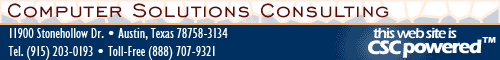Support Forum
System CGI
FormMail
FormMail
(version 1.92)
Homepage: http://www.scriptarchive.com/formmail.html
User Guide: http://www.scriptarchive.com/readme/formmail.html#form_config
Modifications Required: none
Optional Modifications: None recommended.
FormMail is a CGI to e-mail gateway. It uses the results of the HTML form you create to allow visitors to send you information.
A sample snippet of HTML to use FormMail:
<HTML>
<BODY>
<FORM METHOD="POST" ACTION="/cgi-sys/FormMail.pl">
<INPUT TYPE=hidden NAME="recipient" VALUE="your.e-mail@yourdomain.com">
<INPUT TYPE=hidden NAME="subject" VALUE="Subject of your E-Mail Form">
<INPUT TYPE=hidden NAME="redirect" VALUE="http://yourdomain.com/success-page.html">
<INPUT TYPE=hidden NAME="env_report" VALUE="REMOTE_ADDR">
Your name: <INPUT TYPE=text NAME="realname"><BR>
Your e-mail address: <INPUT TYPE=text NAME="email"><BR>
Your message:
<textarea name="message" rows=5 cols=35></textarea>
<INPUT TYPE="submit" value="Send E-Mail">
</FORM>
</BODY>
</HTML>
You'll need to modify the areas in red to reflect the appropriate values for your domain name / web site.
The form example above will send the results to "your.e-mail@yourdomain.com", with a subject of "Subject of your E-Mail Form", and will redirect the user to "http://yourdomain.com/success-page.html" after they submit the form. FormMail.pl will also include the sender's IP address (REMOTE_ADDR) in the e-mail.
To prevent abuse by spammers, the "recipient" field will ONLY allow a destination address at the domain you have hosted with us.
For advanced users, the complete list of FormMail.pl options can be found at:
http://www.scriptarchive.com/readme/formmail.html#form_config
Return to System CGI
|