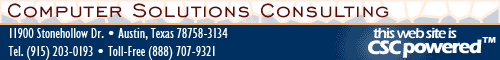|  | ||||||||||||||||||||
 |  | ||||||||||||||||||||
|
Support Forum Need another E-Mail account activated? E-Mail Us!
The fastest, simplest and most secure way is to use our Webmail system. No configuration is required on your computer to use it and you avoid the hassle of entering POP3/IMAP/SMTP server settings. Plus, your e-mail is accessible anywhere in the world with a web browser! 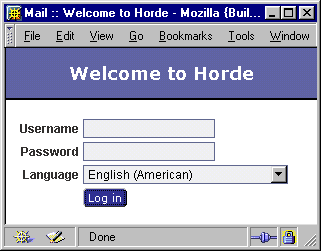 Enter your e-mail account login, usually of the form "pop#####" followed by the password assigned to that account Click Here to Launch Webmail or visit http://www.yourdomain.com/webmail How do I retrieve my e-mail with a standalone e-mail client? You'll need an e-mail reader that supports POP3 or IMAP mail retrieval. If you don't have an e-mail client, we recommend you use Thunderbird (available for Windows, Linux and OS X):How do I change my e-mail password? E-mail us with your POP3/IMAP login name (ie: pop44921) and the new password you would like and we will reset it for you.How do I add a new e-mail account to my domain? E-mail us with the additional names you would like @yourdomain.com and we will create them for you. If you do not supply passwords in your request, we will auto-assign them.How do I forward mail from my domain to my ISP e-mail? E-mail us with the address at your domain name and the address you would like mail forwarded to at your Internet Service Provider. For example, you could request sales@yourcompany.com to forward to your AOL account, BobSmith3434@aol.com.What settings should I use for my mail client that isn't listed above? What about using Pine from my shell account? You'll need to use IMAP to access your local e-mail account. After loading Pine, hit "S" for setup, then "C" for configuration. Scroll down to inbox-pathReturn to Main Support Index
| |||||||||||||||||||||
 |  | ||||||||||||||||||||